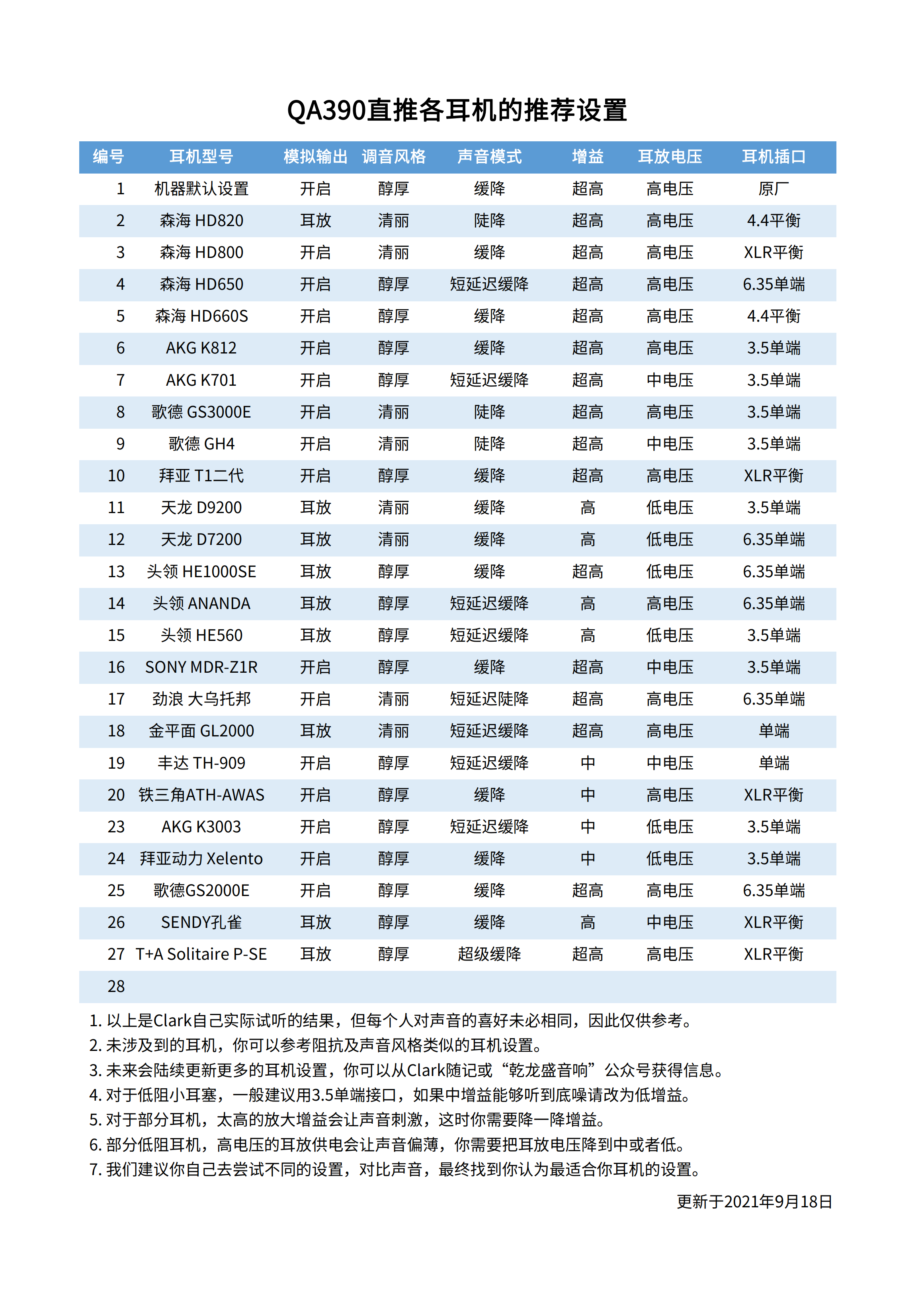piCorePlayer Roon Bridge Extension
This project aims to provide a set of scripts that allow easy installation of Roon Bridge software on recent versions of piCorePlayer (tested on 8.2.0). The provided scripts expand on the work found in efoverskov/picoreplayer-roonbridge and sam0402/pCP-addon, but use the piCore extension system to install the Roon Bridge binaries.
Instructions
Login to piCorePlayer using ssh (default login: tc, default password: piCore)
To install or update, run:
wget -O - https://raw.githubusercontent.com/aposcic/pcp-roonbridge-extension/main/pcp-install-roonbridge_v7hf.sh | sudo sh
To install or update the ARMv8 version, run:
wget -O - https://raw.githubusercontent.com/aposcic/pcp-roonbridge-extension/main/pcp-install-roonbridge_v8.sh | sudo sh
To uninstall, run:
wget -O - https://raw.githubusercontent.com/aposcic/pcp-roonbridge-extension/main/pcp-uninstall-roonbridge.sh | sudo sh
Reboot after installing, updating, or uninstalling. Enjoy!
Important Considerations
Persisting Configuration Changes
Please note that piCorePlayer runs entirely from RAM, so any changes made to the Roon Bridge endpoint from within a Roon controller will be lost on reboot!
To circumvent this limitation, whenever any changes are made to the endpoint – e.g. the Roon Bridge is enabled for the first time or device settings are altered – these changes need to be backed up manually to the SD card. For this purpose, the "Backup" button on the "Main Page" tab of piCorePlayer's web interface should be used.
Updating
To update the Roon Bridge to the latest available version, the installer scripts provided here will need to be run again. In-place updating via the built-in Roon mechanism will not work.
Startup Script Options
In addition to simply starting Roon Bridge alongside the piCorePlayer system, the startup script that is automatically placed under "User command #1" supports the use of arguments to modify its behavior:
/opt/RoonBridge/pcp-start.sh -ddisables Roon Bridge startup completely./opt/RoonBridge/pcp-start.sh -cenables Roon Bridge startup conditionally. Roon Bridge will start only if the SqueezeLite auto-start option in piCorePlayer is turned off.